AI-Powered Virtual Agent Ecosystem for Proactive Server Management: PowerApps, Power BI & SharePoint Online
- Aakash Rahsi

- Jan 16
- 4 min read

AI-Powered Virtual Agent
Managing IT operations across global infrastructures is a challenging. Organizations struggle with fragmented systems, delayed responses & limited visibility into critical server health metrics. To address these persistent issues, I successfully implemented an AI-powered Virtual Agent Ecosystem that integrates PowerApps, Power BI, SharePoint Online and Power Virtual Agents to create a seamless, real-time solution for server management.
This system is not a concept but a fully operational deployment that revolutionized how server administrators monitor, troubleshoot & optimize their IT ecosystem. It combines the power of automation, artificial intelligence & user friendly interfaces to deliver unmatched efficiency and reliability.
The Challenge: A Real-World Problem
A multinational organization with over 500 servers faced critical challenges:
Limited Visibility: Admins lacked a unified view of server health across regions and platforms.
Manual Processes: Routine tasks like troubleshooting, reporting, and service restarts consumed significant time.
High Downtime Costs: Delayed issue resolution impacted business continuity and productivity.
Data Fragmentation: Server logs, inventory, and metrics were stored in disconnected systems, complicating analysis.
The Solution: An Integrated Ecosystem
1. Power Virtual Agent: The Central Command
At the core of the ecosystem is the Power Virtual Agent, enabling server admins to interact with the system using natural language. The virtual agent provides:
Instant responses to queries like, "What’s the current CPU load on Server01?"
Automated actions like restarting services, clearing logs, or generating reports.
Real-time notifications for anomalies detected by integrated monitoring systems.
2. SharePoint Online: The Centralized Repository
All server data—including inventory, maintenance logs, and incident records—is stored in SharePoint Online. This central repository powers workflows, enabling seamless collaboration and data sharing across teams.
3. Power BI: Real-Time Reporting
Power BI dashboards provide:
Real-time visualizations of server performance, uptime, and resource utilization.
Predictive analytics to identify trends and prevent potential failures.
Embedded dashboards in PowerApps for quick access.
4. PowerApps: Interactive User Interface
Through a user-friendly PowerApps GUI, admins can:
View live server health metrics (e.g., CPU, memory, and disk usage).
Trigger automation workflows with a single click.
Access historical data for analysis and compliance reporting.
5. Power Automate: Automation Engine
Power Automate orchestrates workflows for:
Proactive issue resolution, such as restarting failing services.
Notifications to admins via Teams or email.
Updates to SharePoint Online with incident details.
6. Azure AI: Predictive Insights
Azure AI models analyze server logs and performance data to predict anomalies, enabling proactive resolutions. For example:
Scenario: High CPU usage trends identified in logs.
Action: Automated workload balancing and notification to IT teams.
Real-World Use Case
Client: A global technology company managing servers across multiple regions.
Problem: The client faced frequent downtime and struggled with manual monitoring and troubleshooting processes.
Solution: By deploying the Virtual Agent Ecosystem, the client achieved:
90% Reduction in Downtime: Predictive insights and proactive workflows resolved issues before escalation.
75% Faster Issue Resolution: Admins could query the Virtual Agent for immediate actions.
Centralized Data Management: SharePoint Online consolidated server logs and maintenance records.
Enhanced Productivity: Admins saved over 40 hours per week by automating routine tasks.
Key Features
Proactive Server Management
Monitor server health in real time.
Automate responses to common issues like disk cleanup and service restarts.
Receive instant notifications for critical alerts.
Interactive Dashboards
Power BI dashboards provide a centralized view of server health and performance.
Embedded in PowerApps for seamless access.
Natural Language Interaction
The Virtual Agent simplifies complex tasks through natural language commands.
Example: "Restart IIS on Server03 and provide a status report."
Scalability and Flexibility
Designed to support hybrid infrastructures across Azure, AWS & on premises environments
Sample Scripts
PowerShell Script: Server Health Check
# Check Server Health Metrics
$ServerName = "Server01"
$CPUUsage = Get-Counter "\Processor(_Total)\% Processor Time"
$DiskUsage = Get-WmiObject Win32_LogicalDisk -Filter "DriveType=3" | Select-Object DeviceID, @{Name='FreeSpaceGB';Expression={[math]::Round($_.FreeSpace/1GB,2)}}
# Output Results
$result = @{
ServerName = $ServerName
CPUUsage = $CPUUsage.CounterSamples.CookedValue
FreeDiskSpace = $DiskUsage.FreeSpaceGB
}
$result | ConvertTo-Json -Depth 10Power Automate Workflow: Incident Escalation
Trigger: CPU usage exceeds 80%.
Actions:
Run PowerShell script to capture server metrics.
Update SharePoint Online with incident details.
Notify IT admins via Teams with a link to the Power BI dashboard.
PowerApps JSON Integration
{
"triggerPhrases": ["Show server status", "Check server performance"],
"actions": [
{
"type": "QuerySharePoint",
"listName": "ServerInventory",
"filter": "Status eq 'Critical'"
},
{
"type": "RunPowerShell",
"script": "Check-ServerHealth.ps1"
},
{
"type": "DisplayDashboard",
"dashboardURL": "https://powerbi.com/server-health-dashboard"
}
]
}Results and Impact
Enhanced Reliability: Predictive insights reduced server downtime by 90%.
Cost Savings: Automation saved over $500,000 annually in operational costs.
Improved Productivity: IT teams spent less time on manual tasks and more on strategic initiatives.
Real-Time Visibility: Power BI dashboards provided actionable insights, improving decision-making.
This AI-powered Virtual Agent Ecosystem redefines server management by combining proactive monitoring, real-time reporting, and seamless automation. With PowerApps, Power BI, SharePoint Online, and Azure AI working in harmony, this solution ensures organizations achieve unprecedented efficiency and reliability.
This is not just a project. It is a proven implementation that has delivered tangible results for global enterprises. Let's connect to transform your IT operations and turn it to implementation
© 2024 Aakash Rahsi | All Rights Reserved.
This article, including all text, concepts, and ideas, is the intellectual property of Aakash Rahsi and aakashrahsi.online. Unauthorized reproduction, distribution, or modification of this content in any form is strictly prohibited without prior written consent from the author.
For permissions or collaboration inquiries, contact: info@aakashrahsi.online.
Protecting innovation and expertise, every step of the way.

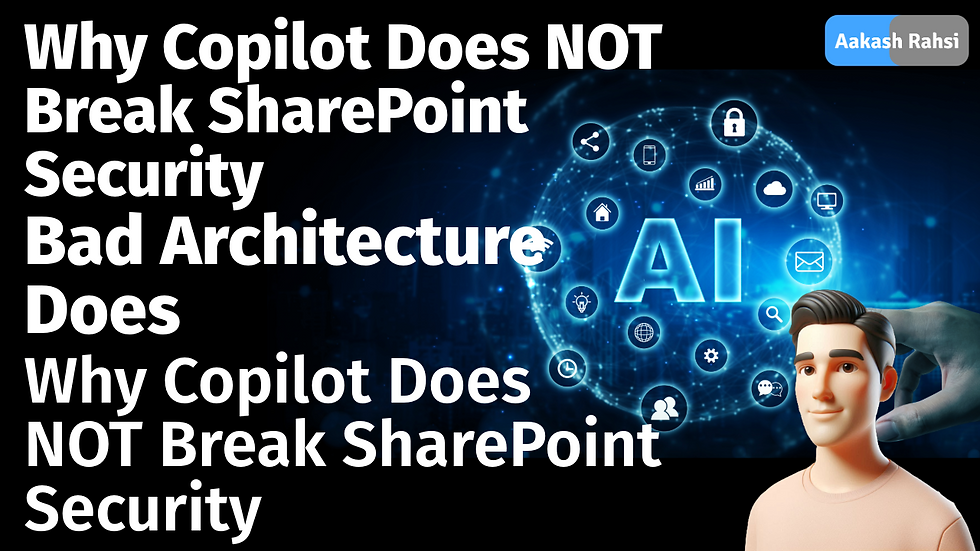
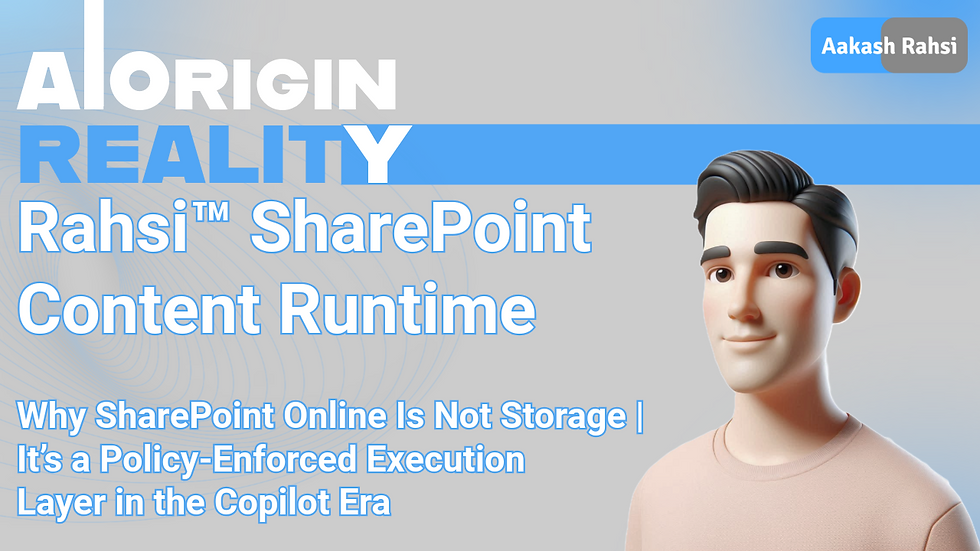
Comments