Microsoft Office Access CVE-2024-49142: Securing Your Database Applications from Exploitation
- Aakash Rahsi

- Jan 2
- 3 min read

A recently public vulnerability, CVE-2024-49142, has caused great concern for Microsoft Office Access users. Having a CVSS score of 7.8, this vulnerability enables attackers to work on else systems (for instance, to achieve unauthorized access and compromise confidential information). Below is a comprehensive analysis of the vulnerability, its consequences, and how your systems can be protected strategically.
1. Overview of CVE-2024-49142
Release Date: December 15, 2024
Description: This vulnerability involves the improper handling of input in Microsoft Office Access, allowing attackers to execute arbitrary code when a specially crafted file is opened by the user.
CVSS Score: 7.8 (High)
CVSS Vector: CVSS:3.1/AV:L/AC:L/PR:N/UI:R/S:U/C:H/I:H/A:H/E:U/RL:O/RC:C
Exploitation Likelihood: Less Likely
2. Affected Systems
Microsoft Office Access users, especially those using older or unpatched versions, are at risk. This includes:
Enterprise Workstations: Running Microsoft Office Access as part of the Microsoft Office Suite.
Home Users: Using standalone or bundled Office Access for personal or small business database management.
Unpatched Systems: Lacking the latest security updates.
High-Risk Scenarios:
Users who frequently open files from untrusted sources.
3. Technical Details
The vulnerability exploits improper input validation in Microsoft Office Access. An attacker is able to build a malicious.accdb or.mdb file, whose reading by the user leads to the execution of arbitrary code. This allows attackers to:
Gain access to sensitive data stored in the database.
Install malware or backdoors.
Escalate privileges to compromise other connected systems.
4. Indicators of Compromise
Early detection can mitigate the impact of an attack. Watch for these IoCs:
Unusual File Activity: Creation or modification of .accdb or .mdb files without user interaction.
Unexpected Application Behavior: Crashes or unresponsiveness in Microsoft Office Access.
Suspicious Processes: Execution of processes originating from unknown database files.
IoC Examples:
File hashes of malicious payloads.
Anomalies in Windows Event Logs linked to Access file interactions.
5. Mitigation Strategies
Immediate Actions:
Apply Security Updates:
Download and install the latest patches for Microsoft Office Access from the Microsoft Update Catalog.
Restrict File Access:
Avoid opening database files from unknown or untrusted sources.
Enable Protected View:
Ensure Protected View is enabled for files originating from external sources.
PowerShell Script for File Monitoring:
# Monitor .accdb and .mdb file activity
Get-EventLog -LogName Security | Where-Object {
$_.Message -match ".accdb" -or $_.Message -match ".mdb"
} | Select-Object TimeGenerated, MessageLong-Term Measures:
Endpoint Protection: Use advanced threat protection solutions to detect and block malicious files.
User Training: Educate users about the risks of opening untrusted files.
Access Permissions: Limit user permissions to restrict access to sensitive database files.
6. Consequences of Inaction
Failing to address this can lead to:
Data Breaches: Unauthorized access to sensitive or confidential data.
Malware Infections: Attackers may use this vulnerability to install ransomware or other malicious software.
Operational Disruptions: Database corruption or unavailability can hinder business operations.
Reputational Damage: Loss of customer trust and potential legal implications.
7. Advantages and Disadvantages of Action
Advantages:
Reduced risk of data breaches & unauthorized access.
Improved compliance with security best practices ®ulations.
Enhanced system stability and user confidence.
Disadvantages:
Potential downtime during patch deployment.
Resource allocation for security updates and user training.
Additional costs for advanced security solutions.
8. Enhanced Detection and Response
Using SCCM to Deploy Patches:
Download the Latest Patch: Obtain it from the Microsoft Update Catalog.
Create a Deployment Package in SCCM:
Navigate to Software Library > Applications.
Create a new application for the patch with a Script Installer deployment type.
Deploy the Patch: Distribute the package and monitor deployment success using SCCM.
Using RMM Tools to Apply Mitigations:
# Automate monitoring and mitigation for database files
$Files = Get-ChildItem -Path "C:\Users\*\Documents" -Filter *.accdb,*.mdb -Recurse
foreach ($File in $Files) {
Write-Output "Inspecting file: $($File.FullName)"
# Add additional security checks here
}9. Conclusion
CVE-2024-49142 is a clear example of the susceptibility of common software, such as Microsoft Office Access. Understanding the threat, patching, and putting in place strong defenses can protect your systems from being exploited and defend your sensitive data.
For more insights and updates, visit aakashrahsi.online/vulnerabilities.
Stay proactive, stay secure!
The content provided in this article, including analysis, scripts, and mitigation steps, is the result of independent research and expertise by Aakash Rahsi. While the information may include publicly known vulnerabilities or threats, the presentation, explanations, and solutions are original work by the author. This article is intended for educational and informational purposes only. Sharing is encouraged with proper credit to the author. Unauthorized reproduction for commercial purposes is strictly prohibited.

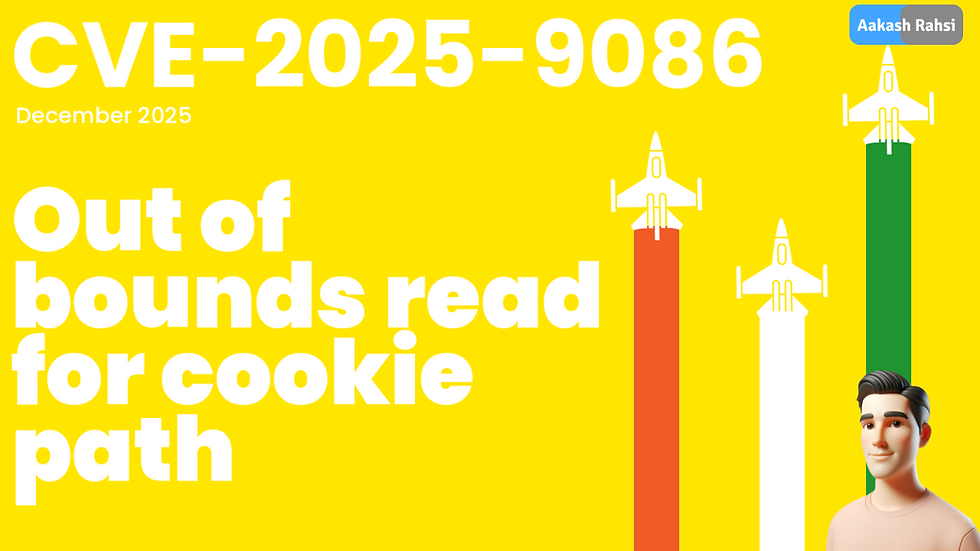

Comments