Microsoft Update Catalog CVE-2024-49147: Securing the Foundation of Your Enterprise Systems
- Aakash Rahsi

- Jan 2
- 3 min read

The recently discovered CVE-2024-49147 has highlighted a critical vulnerability in the Microsoft Update Catalog, a key tool used by organizations to manage software updates. This vulnerability, with a CVSS score of 9.3, is severely threatening to web servers, and enterprise security. This information, on the nature of the risk involved, what it is, and how to protect it is all here.
1. Overview of CVE-2024-49147
Release Date: December 12, 2024
Description: This vulnerability involves the deserialization of untrusted data within the Microsoft Update Catalog, allowing attackers to gain unauthorized privileges on web servers.
CVSS Score: 9.3 (Critical)
CVSS Vector: CVSS:3.1/AV:N/AC:L/PR:N/UI:N/S:C/C:H/I:L/A:N/E:P/RL:O/RC:C
2. Affected Systems
Organizations using the Microsoft Update Catalog are particularly at risk, including:
Web Servers: Hosting and interacting with the Microsoft Update Catalog.
Enterprise Networks: That rely on the catalog for distributing updates.
Unpatched Systems: Especially those vulnerable to deserialization attacks.
High-Risk Scenarios:
Systems exposed to the internet without sufficient protection.
Lack of recent security updates or mitigations for deserialization vulnerabilities.
3. Technical Details
The attack exploits the broken serialisation processing of Microsoft Updates Catalog. Attackers generate malicious content that, when run by the system, allows access to high level privilege. However, on the other hand, this may lead to unattended lateral motion, unfettered system access as well as in general, may be used by malicious entities to enable remote takeover of the systems belonging to other networked client.
4. Indicators of Compromise
Detecting early signs of compromise is crucial. Watch for the following:
Unauthorized Accounts: Sudden creation of administrative accounts.
System Anomalies: Unexpected reboots or service disruptions.
Unusual Traffic: Outbound connections to unfamiliar IP addresses.
IoC Examples:
Unexpected Administrative Account Creation: Event ID 4720 in logs.
Suspicious IP Activity:
203.0.113.50
198.51.100.75
5. Mitigation Strategies
Immediate Actions:
Apply Security Patches:
Update your systems with the latest patches available in the Microsoft Update Catalog.
Enable Web Application Firewalls (WAF):
Block suspicious data inputs and protect against deserialization attacks.
Restrict Deserialization Processes:
Limit data serialization to trusted sources.
PowerShell Script to Monitor Suspicious Account Activity:
# Monitor for new administrative user accounts
Get-EventLog -LogName Security -InstanceId 4720 | Where-Object {
$_.Message -match "Administrator"
} | Select-Object TimeGenerated, MessageLong-Term Measures:
Regular Security Audits: Conduct regular assessments to identify vulnerabilities.
Input Validation: Implement strict validation mechanisms for incoming data.
Employee Training: Train employees to recognize and report suspicious activity.
6. Consequences of Inaction
Failing to address this vulnerability can lead to:
Unauthorized Access: Attackers gaining control over your systems.
Data Breaches: Compromised sensitive data.
Operational Disruption: Downtime impacting business processes.
Reputation Damage: Loss of trust from clients and stakeholders.
7. Advantages and Disadvantages of Action
Advantages:
Enhanced security posture, reducing the risk of unauthorized access.
Protection of sensitive data from potential breaches.
Improved trust and compliance with regulatory requirements.
Minimized downtime, ensuring uninterrupted business operations.
Disadvantages:
Potential short-term resource allocation for implementing patches and monitoring systems.
Downtime during patch deployment, if not planned correctly.
Increased operational costs for deploying advanced security measures.
8. Enhanced Detection and Response
Using SCCM to Deploy Patches:
Download the Latest Patch: Obtain it from the Microsoft Update Catalog.
Create a Deployment Package in SCCM:
Navigate to Software Library > Applications.
Create a new application for the patch with a Script Installer deployment type.
Deploy the Patch: Distribute the package and monitor deployment success using SCCM.
Using RMM Tools to Apply Mitigations:
# Automate patch deployment across servers
$Servers = Get-Content -Path "C:\ServerList.txt"
foreach ($Server in $Servers) {
Invoke-Command -ComputerName $Server -ScriptBlock {
Start-Process -FilePath "C:\PathToPatch\UpdatePatch.exe" -ArgumentList "/quiet" -Wait
}
}9. Conclusion
CVE-2024-49147 is a stark reminder of the need to be alert and on top of cyber attack threat landscape. Based on the understanding of the vulnerability, timely patch fixing and effective defense, such as, can help to secure the systems and deliver protection from possible exploitation to the organization.
For detailed updates and additional guidance, visit aakashrahsi.online/vulnerabilities.
Stay proactive, stay secure!
The content provided in this article, including analysis, scripts, and mitigation steps, is the result of independent research and expertise by Aakash Rahsi. While the information may include publicly known vulnerabilities or threats, the presentation, explanations, and solutions are original work by the author. This article is intended for educational and informational purposes only. Sharing is encouraged with proper credit to the author. Unauthorized reproduction for commercial purposes is strictly prohibited.

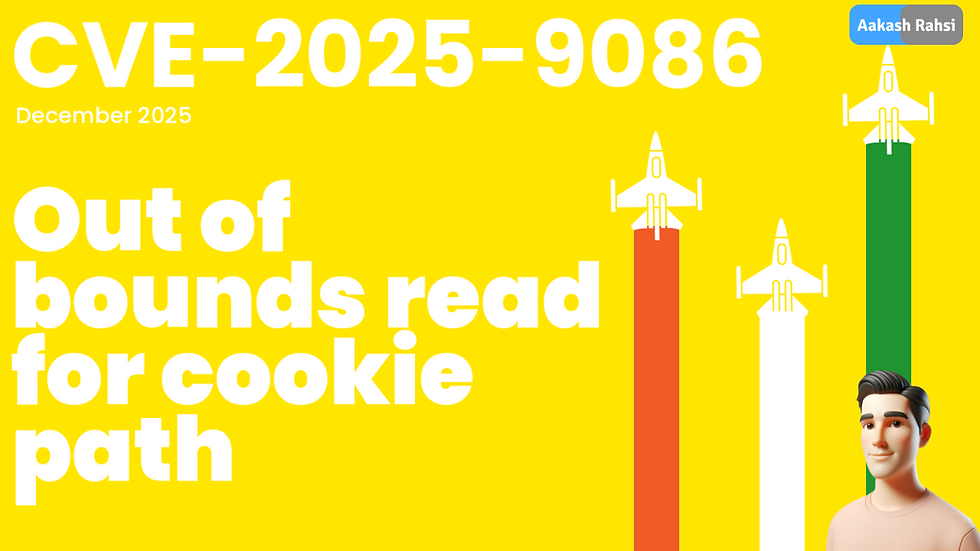

Comments